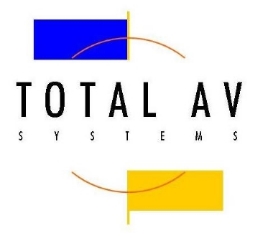Tips for an Effective Presentation
Before You Begin
Your presentation will be much more effective when the audience understands your message and draws a memorable conclusion about your subject. When planning answer these questions.
What is your objective?
Are you status reporting, trying to reach an agreement, or announcing a new product?
Presentations can inform, persuade, educate, and motivate.
Who is your audience?
How much do they already know about your subject? Does the subject require factual or emotional copy to achieve your objective?
What is the presentation environment?
How large is the audience? What size room will you be presenting in?
Keep It Simple
The most effective slides are the simplest ones. Remember, you're asking the audience to listen to your speech, read the copy on your slide, and register a memorable conclusion about your message.
No More Than Seven Lines of Copy per Slide
An Audience has a short attention span. Slides work best as a visual way to emphasize your key points.
Build Complex Visuals
You can use several slides to communicate complex concepts. For example, explain a schematic diagram by revealing the process in a series of slide builds.
Highlight the Bottom Line
Some charts and graphs contain masses of information. Help your audience remember your main point by highlighting the benefits or bottom-line results. Color text, italics, boxed data, and arrows are effective for highlighting key points. Yellow is a good highlighting color.
Allow One Minute for Each Visual
If you take longer than a minute for each slide, you risk losing your audience's attention. For a one-hour presentation, keep your visuals to 20-30 slides. Allow time for questions and discussions.
Don't Read Your Slides
Limit your slide copy to your key points and use speaker notes for your speech. Watching a speaker read an entire speech from a slide is uninteresting!
Turn Down the Lights
Use dark backgrounds with reverse-color text. A black background allows all colors to be used in charts and graphics, and provides the high contrast needed for ambient light projection.
You can not give your speech in a pitch black room, but you can usually control room lighting so that it doesn't compete with light from the projector. If possible, dim all room lights. Often, the light that escapes from window blinds or drapes is enough for safety and note-taking visibility. At least dim or turn off the lights nearest and surrounding the slide screens.
Maintain Eye Contact with Your Audience
Practice your presentation until you are comfortable with it. You should be able to discuss your subject without reading your slides.
Deliver the presentation from a place where you can have direct eye contact with all or most of the people in the room.
Smile! If you look like you're enjoying the opportunity to speak to your audience, your audience is more likely to agree with what you say and will enjoy listening to your speech.